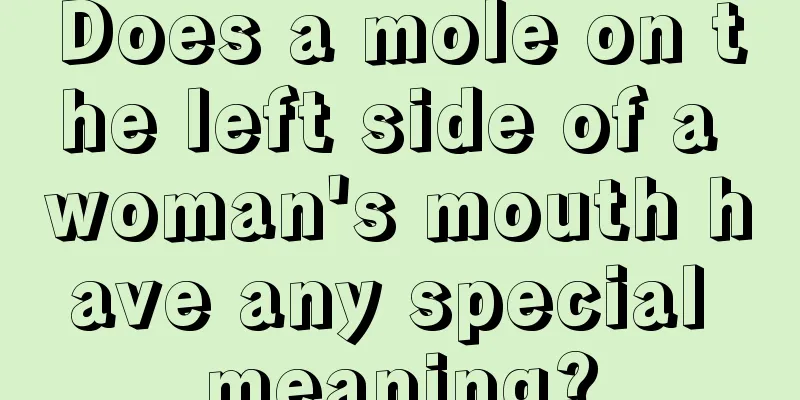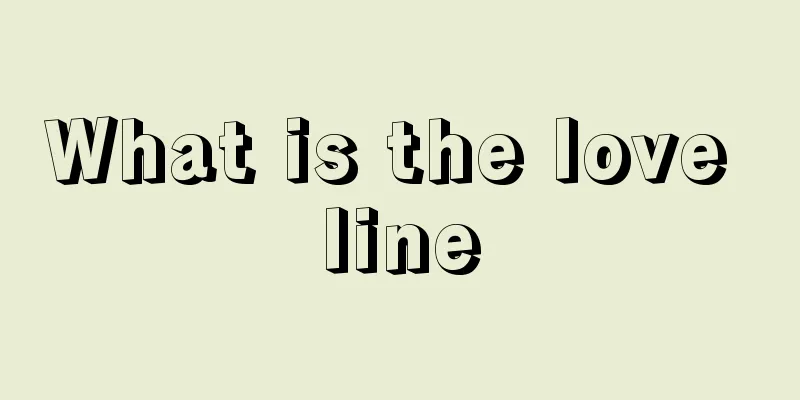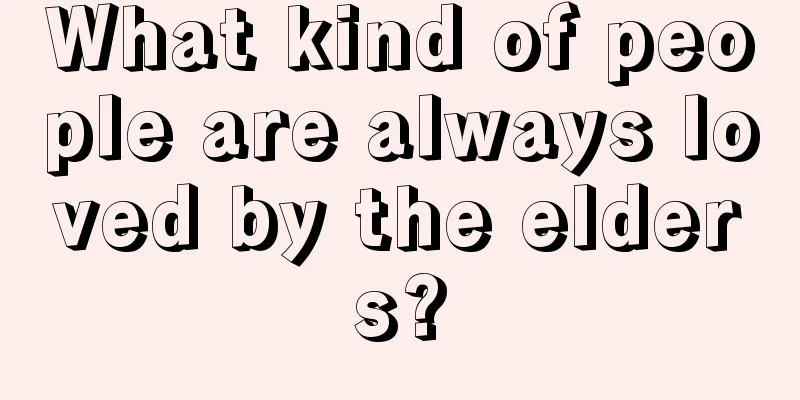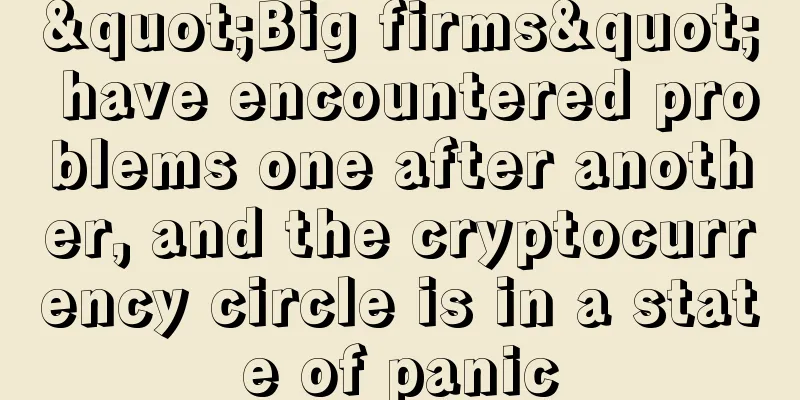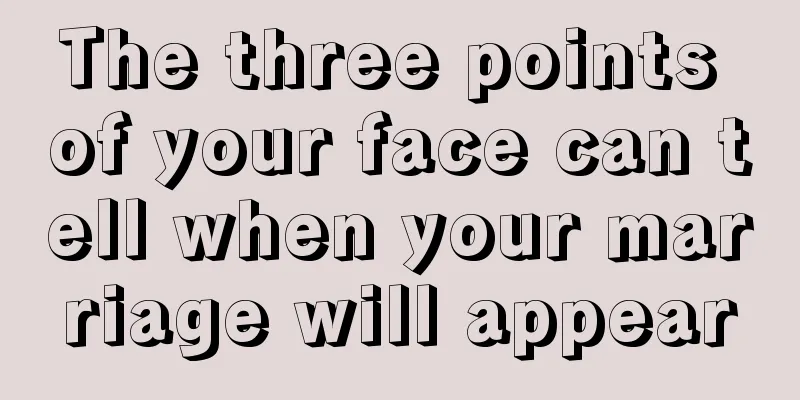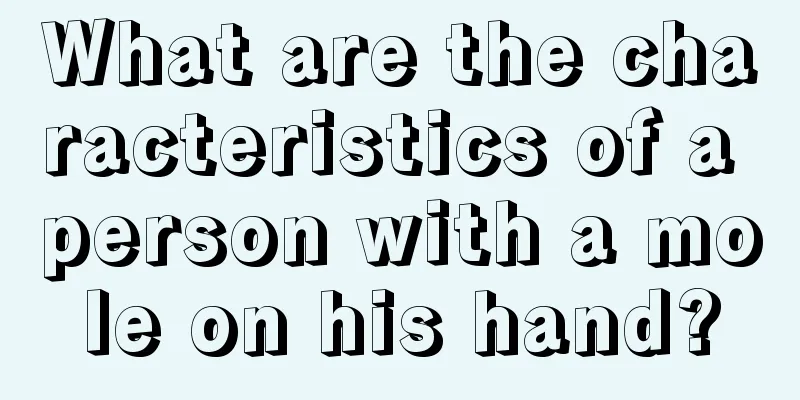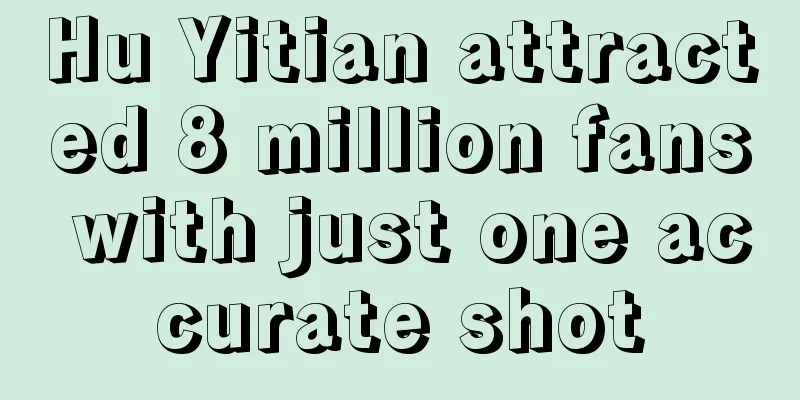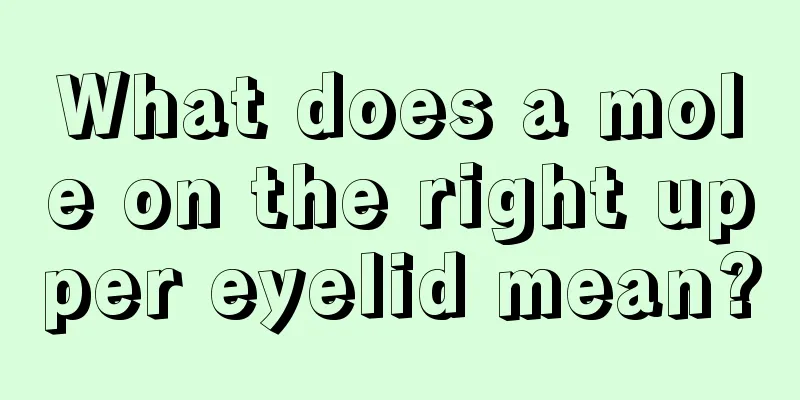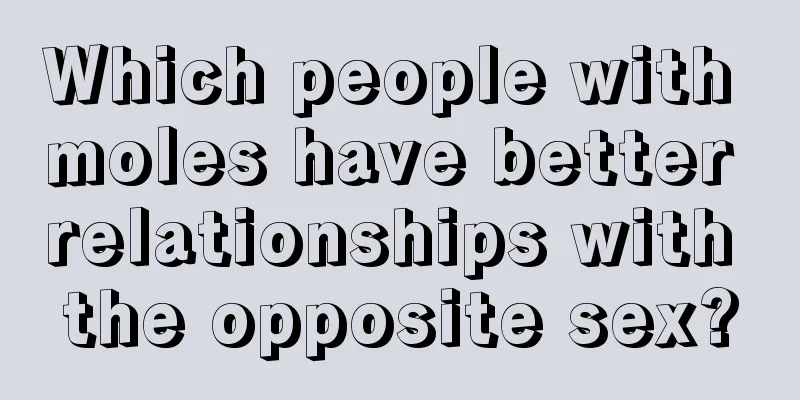CoinIn Mining Pool Bitcoin BTC Mining Tutorial

|
The algorithm of Bitcoin BTC is SHA256. Here we take Antminer V9 as an example to introduce the mining operation process of this mining machine. 1. Log in to the official website of Poolin Mining Pool (poolin.com ), create a Bitcoin mining sub-account, and fill in the payment address. 2. After the sub-account is created, you can see the mining machine configuration example. 1) Universal mining address First mining address: stratum+tcp://btc.ss.poolin.com:443 Second mining address: stratum+tcp://btc.ss.poolin.com:1883 The third mining address: stratum+tcp://btc.ss.poolin.com:25 2) Sub-node mining address: Beijing Node First mining address: stratum+tcp://btc-bj.ss.poolin.com:443 Second mining address: stratum+tcp://btc-bj.ss.poolin.com:1883 The third mining address: stratum+tcp://btc-bj.ss.poolin.com:25 US Node First mining address: stratum+tcp://btc-va.ss.poolin.com:443 Second mining address: stratum+tcp://btc-va.ss.poolin.com:1883 The third mining address: stratum+tcp://btc-va.ss.poolin.com:25 Note: The node mining address still supports port 1800. If you modify the address manually, it is recommended to fill in port 1883 first. 3. Hardware installation: After connecting to the Internet and powering on, access the mining machine backend IP, fill in the mining address of the CoinIn mining pool, the mining machine name and password, and run the machine . 1) The default IP address of the mining machine is written on the label of some mining machines, but due to various factors, the actual IP address may not be the address marked on the label. It is recommended to first connect the computer to the router or switch connected to the mining machine, and then use IP Scanner to scan this network segment to find the IP of the mining machine. 2) After finding the mining machine IP, access this IP in the browser. The login account of Ant V9 is root and the password is root. If the account and password are incorrect, please refer to the mining machine instructions or contact the manufacturer. 3) After logging in, click General Settings under Miner Configuration, and configure the URL (mining address), Worker (sub-account. Miner ID) and Password displayed in step 2 in Pool 1/2/3 respectively. After setting, click Save&Apply in the lower corner to save your configuration information. 4. Confirm the mining status: You can confirm the mining status on the mining machine backend and the Biyin website at the same time. 1) Confirmation of mining status in the background of the mining machine: After the mining machine is connected to the mining pool, the computing power, running time and other data can be seen on the Miner Status page. 2) Confirmation of mining status in the CoinIn mining pool: You can log in to the BTC sub-account of the CoinIn mining pool. When the mining machine is connected to the mining pool, you can see the real-time computing power, active mining machines and other data. 5. Go to the mining pool to set the wallet address |
<<: List of blockchain mining algorithms
>>: Biyin Mining Pool BSV Mining Tutorial Mining Address Exchange
Recommend
If all ten fingers are fighting, the person is destined to be an emperor and will have many noble people in his life.
There is a saying among the people about fingers:...
&lt;Kun Ma Chapter&gt; Accurate identification of people: the fate palace of the elderly and children
The "Kunma Chapter", also known as the ...
How to read the marriage line in palmistry
How to read the marriage line in palmistry? Every...
OTC dream awakened? Hong Kong proposes new rules to curb crypto over-the-counter exchange
If you observe carefully, you can find that there...
A few effective ways to avoid scumbag men and women
A while ago, Ma Rong's cheating incident caus...
Chinese investors may invest in U.S. bitcoin startups
Startups are investors' second choice when it...
Nasdaq hits record high for seven consecutive days, why is Bitcoin not moving?
The Nasdaq Composite Index has been on a tear, hi...
Women with these facial features will have a blessed and happy old age.
After working hard for most of our lives, we all ...
One article explains in detail: How to enforce virtual currency after winning a lawsuit?
0 1 Introduction In the process of legal consulta...
Is a double chin a good thing?
In life, if people lack exercise and consume too ...
What does a woman who loves to make money look like? What does a woman who works hard to make money look like?
It doesn’t mean that a beautiful woman will defin...
Gavin Andresen is not willing to kill Bitcoin
The Bitcoin network has been operating in a decen...
How to tell the most indecent woman's face from a distance
A non-serious woman can also be understood as som...
What does a mole on the sole of a woman's foot mean?
Moles are sometimes like naughty children, taking...
The nose shows a person's wealth
The nose shows a person's wealth Those with a...