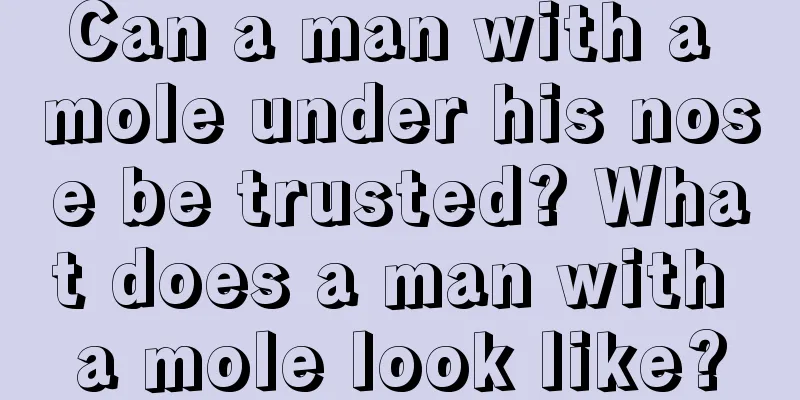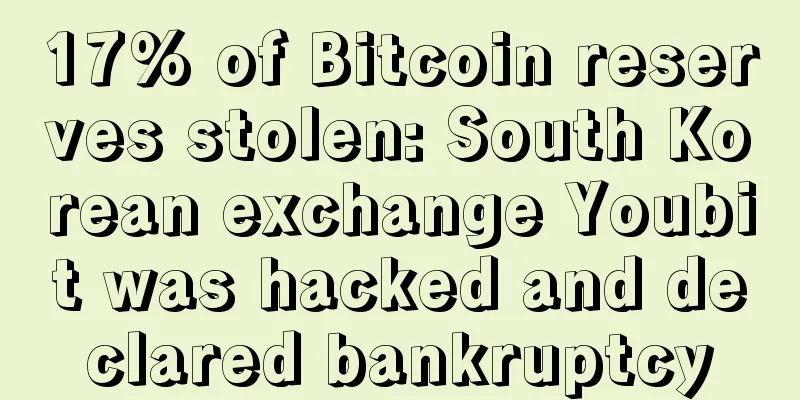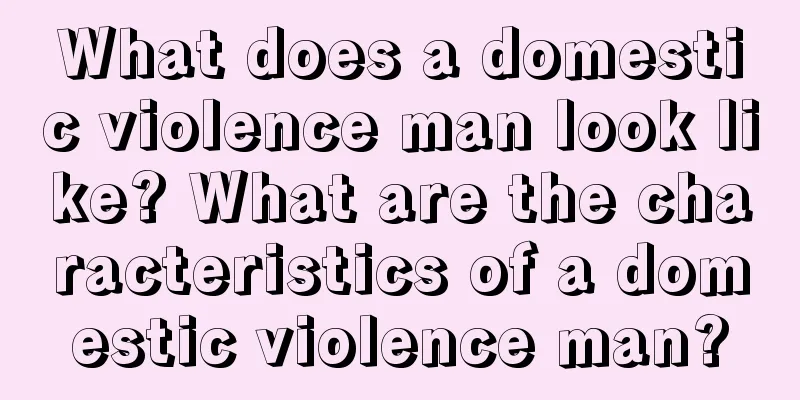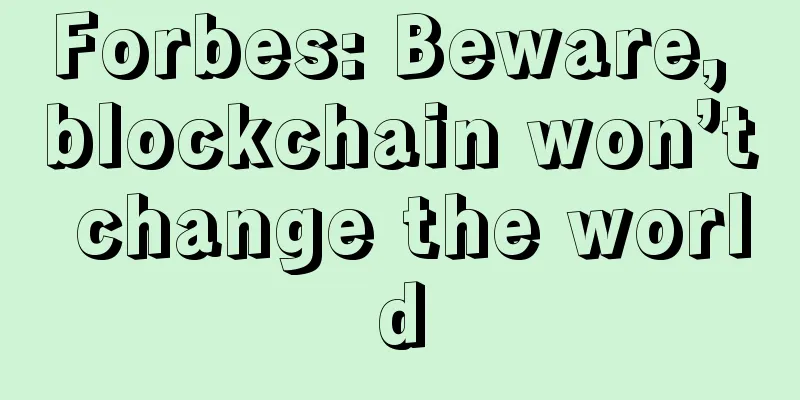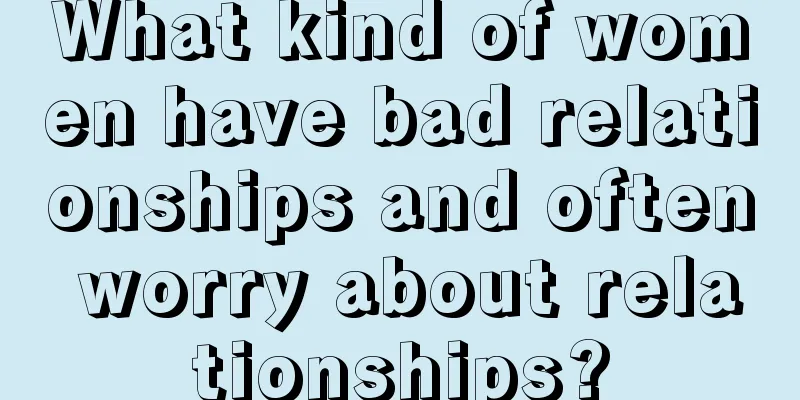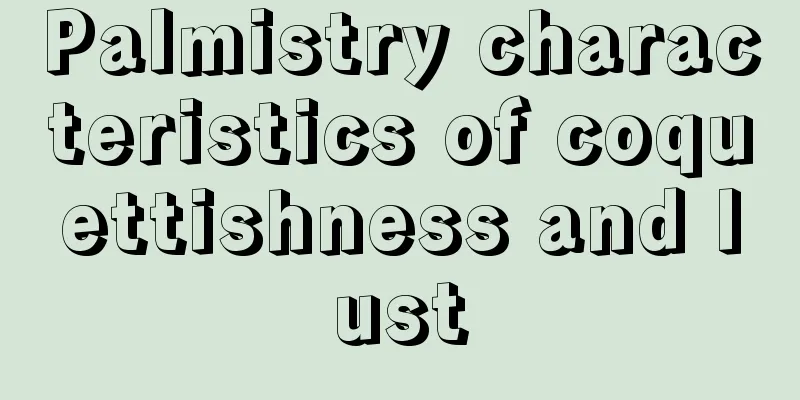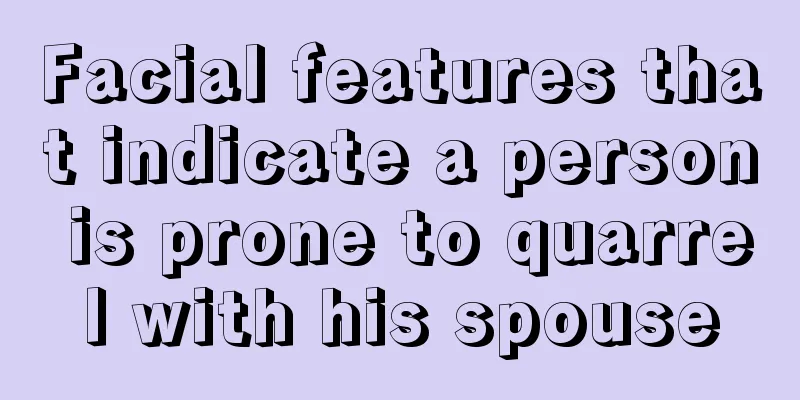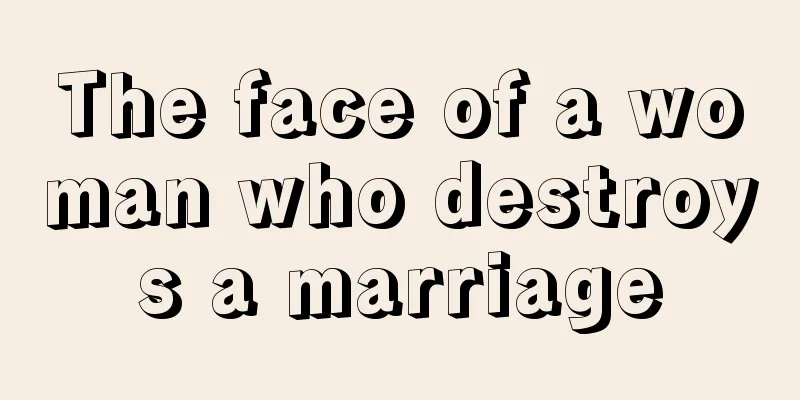EasyMiner 3.5.0 released

|
To make it easier for you, we have made the following improvements: Group control terminal: 1. Supports filtering of stopped graphics cards ① After clicking "Stop GPU" in the bottom status bar, only the list of mining machines with "failed GPU" will be displayed. ② Double-click the mining machine in the list to enter the remote control (or remote control through other methods), you can find that there are actually 6 P104 cards, but only 5 cards are working 2. Support display of CPU model, hard disk capacity, and physical memory 3. Support saving logs When there are many errors, you can save the log and then analyze the log file. 4. Support prompts for multiple group controls When using automatic search for group control, only one group control can be opened in a LAN. If multiple groups are opened, it will cause false reports of disconnection due to resource grabbing of mining machines. Previously, it was difficult to locate which machine the group control was on. Note: If the group control terminal and the miner terminal are running at the same time, temporarily shut down the miner terminal of the group control machine for this function to take effect. 5. Support batch single item overclocking This function is used when you only need to adjust the fan speed or other single parameters. 6. Support display of Spider Mining Pool’s 24-hour computing power Miner side: 1. Support group control to display CPU model, hard disk capacity, and physical memory (See the group control section for details) 2. Support group control and batch single item overclocking (See the group control section for details) 3. Fixed the issue that the new N card driver may not display power consumption, speed, and temperature 4. Fixed the issue that the configuration may be lost when upgrading via group control 5. Adjust the single card overclocking interface, N card display particles but not voltage To upgrade Easy Miner and group control, please refer to "How to upgrade Easy Miner?", click "View original text" in the lower left corner of the article to view previous modification records. -END- Long press the QR code below to follow us Get more tutorials and check mining income If you have any questions, comments or suggestions, please feel free to communicate with us ( QQ group 699954460 ) . |
<<: CHI (Xaya) Mining Tutorial
Recommend
The market is adjusting at the top, don’t misjudge the direction
Author | Hashipi Analysis TeamPrevious review: BT...
Are men with beauty moles really unfaithful?
It is rare for a man to have a beauty mole in rea...
The finishing touch: Where is the most beautiful beauty mole?
Moles are a problem for many girls, as they think...
Coin Zone Trends: Bitcoin Price Trends Based on Big Data This Week (2016-08-29)
The price of the currency continues to fluctuate ...
Teaching you how to read faces: Do women with small eyes have good fortunes?
Many girls want their eyes to be as big as possib...
Coinbase: Outlook for the Crypto Market in Q4 2024
summary We expect Q4 2024 to be constructive due ...
Bitcoin price rises, what to do now?
Over the weekend, Bitcoin prices reached a new hi...
What are the facial features of people who are good at seizing opportunities?
There are many opportunities and they appear freq...
1. There are many forks in the career line
Palmistry suitable for starting a business 1. The...
Are men with pointed chins very greedy for money?
In real life, although there are many honest peopl...
Physiognomy term: What does three white eyes mean?
A normal person has what is called sclera, with w...
Three types of women who bring bad luck to their husbands
A woman with three or four white eyes is unlucky ...
Second Bitcoin Futures ETF in the U.S. to Launch on Friday
According to Bloomberg on October 21, after the U...
A small matter will cause big mood swings
Sometimes, some people are more calm. Even though...
Are people with full foreheads more likely to succeed than others? People with full foreheads have better luck.
1. People with full foreheads are smart People wi...