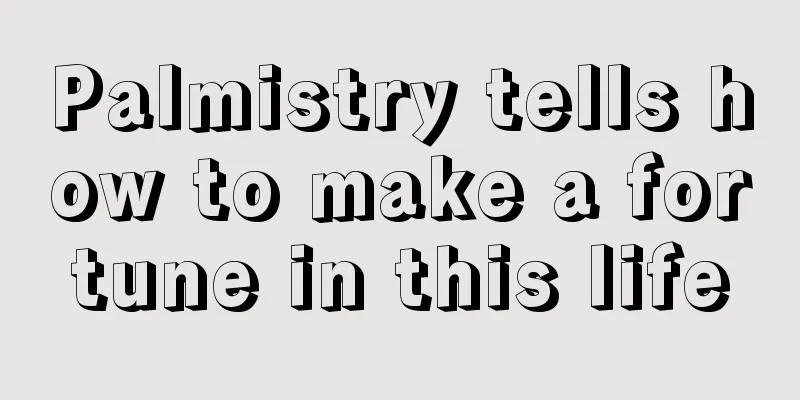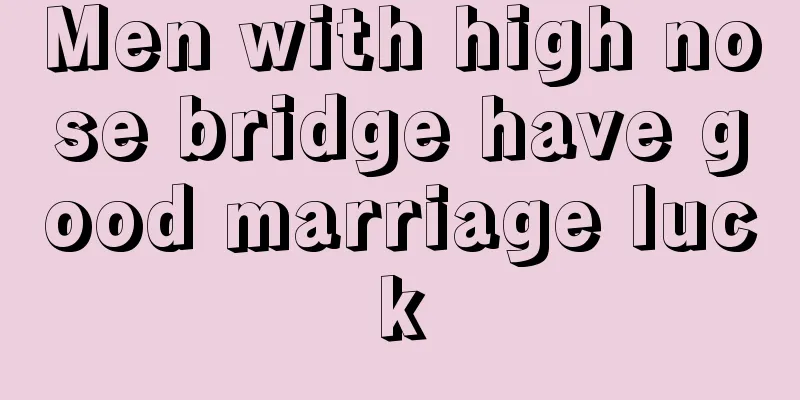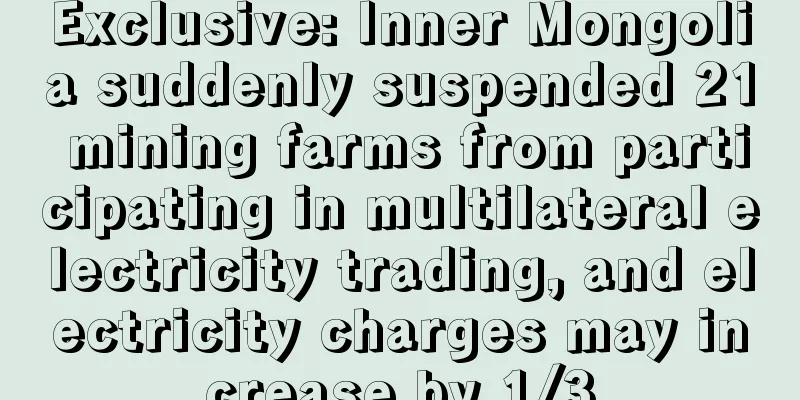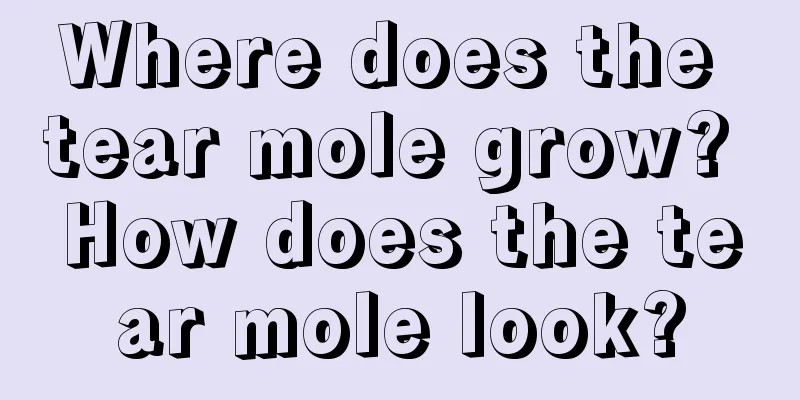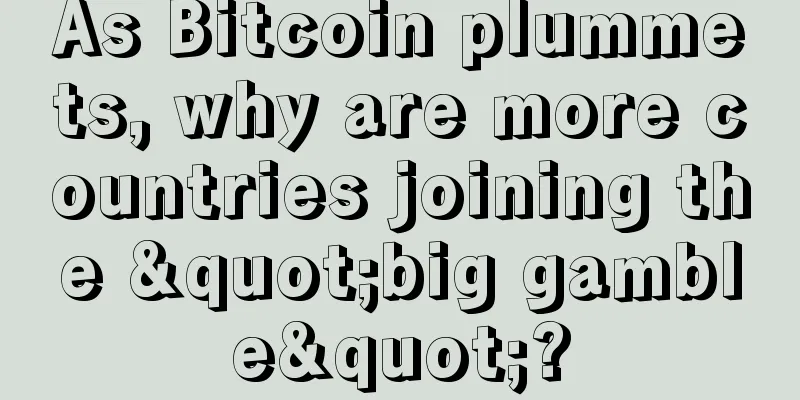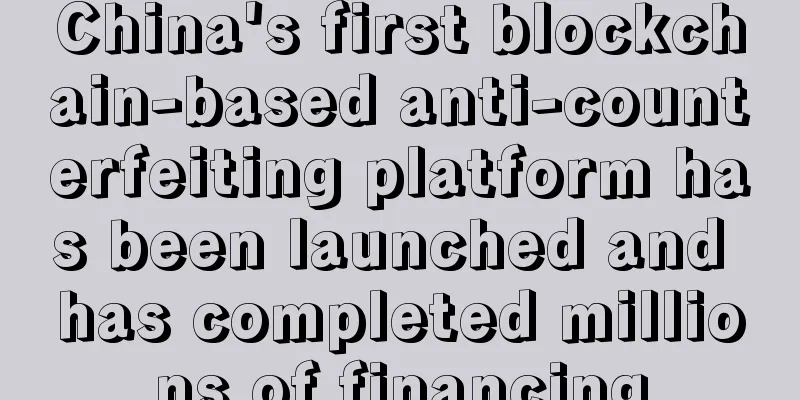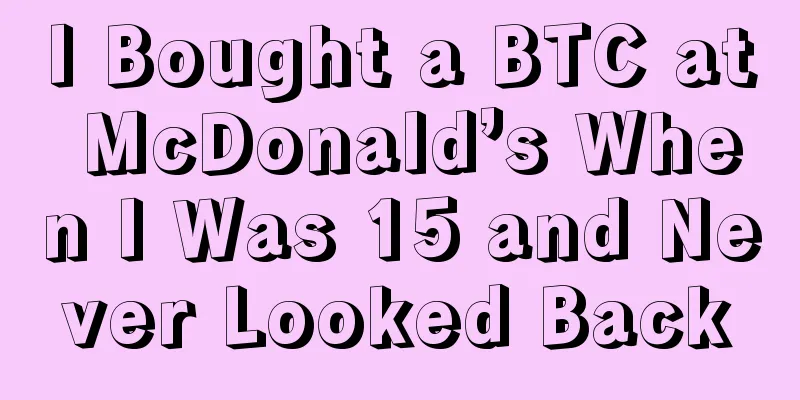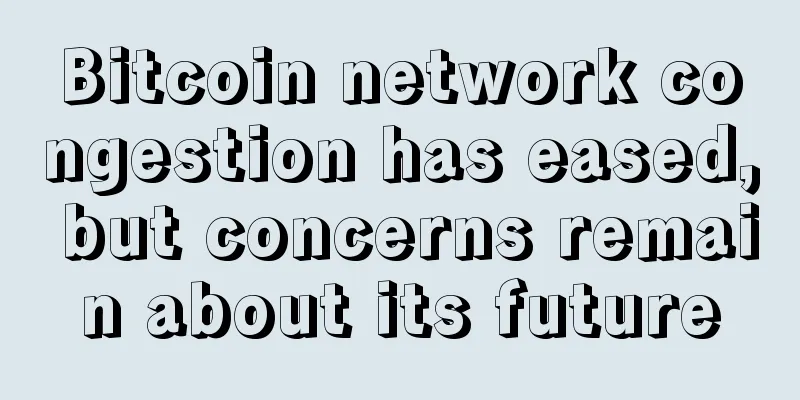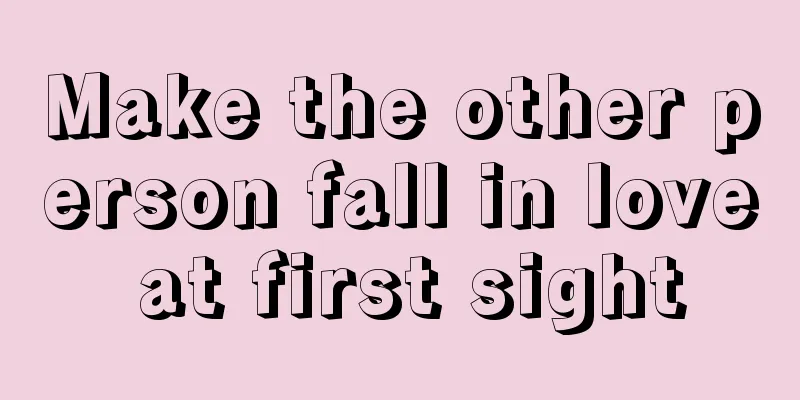How ordinary people can run Ethereum 2.0 nodes at home

Original title: Guide: Becoming a Validator on the Eth2 Testnet Original source: Bankless, Ryan Sean Adams Original translation: 0x26 ETH2.0 is finally here. The big event that comes with it is ETH staking, which means that ETH has taken a solid step towards becoming a digital bond (T-bill) (Treasury Bill, short-term treasury bill. It is one of the most important and active credit instruments in the money market.). When you stake, the Ethereum you hold is no longer a virtual commodity. It is more like a financial asset from which you can earn interest dividends. Now that the Ethereum staking contract is live, ETH 2.0 will be live in January 2020. We are excited that years of hard work have finally come to fruition. As we previously released in August, we have tools to help people build the Ethereum test version of Medalla. Newbies can still practice by using the testnet guide. Now let’s get down to business, we will release the real ETH 2.0 staking guide. Here’s what this guide covers: 1. Hardware requirements 2. Select and install the client 3. Set up ETH 1.0 node 4. Use the ETH 2.0 Launch Pad 1. Hardware requirementsBased on the decentralized design goal of Ethereum 2.0, it is expected that verification nodes will be able to utilize a variety of different devices (local devices, cloud services, etc.). If you haven’t staked ETH before, using the Medalla Testnet is a great way to practice and give you enough time to determine which type of setup provides the best and most reliable performance. Be sure to try running a testnet before you get started! To test on the Medella testnet, see here. Recommended specifications: Operating system: 64-bit Linux, Mac OS X, Windows Processor: Intel Core i7-4770 or AMD FX-8310 (or higher) Memory: 8GB RAM Storage: 100GB available solid-state drive (SSD) Internet: Broadband Internet (10 Mbps) Power supply: Uninterruptible power supply (UPS) Digital Ocean recommends (cloud providers): Standard Droplet Memory: 8GB RAM Storage: 160GB available solid-state drive (SSD) Uptime: 99.99% Availability: 8 data centers Cost per hour: $0.060 Monthly cost: $40 Alternative Hardware: ZOTAC ZBOX CI662 Nano Silent Passive Cooling Mini PC, 10th Gen Intel Core i7 Processor SanDisk Ultra 3D NAND 2TB Internal SSD Corsair Vengeance Performance SODIMM Memory 16GB (2x8GB) Minimum hardware requirements: Operating system: 64-bit Linux, Mac OS X, Windows Processor: Intel Core i5-760 or AMD FX-8110 (or higher) Memory: 4GB RAM Storage: 20GB available solid-state drive (SSD) Internet: Broadband Internet (10 Mbps) Power supply: Uninterruptible power supply (UPS) Digital Ocean Alternatives (Cloud Providers): Standard Droplet Memory: 4GB RAM Storage: 80GB available solid-state drive (SSD) Uptime: 99.99% Availability: 8 data centers Cost per hour: $0.030 Monthly cost: $20 Hardware replacement devices: ZOTAC ZBOX CI642 Nano Silent Passive Cooling Mini PC 10th Gen Intel Core i5 SanDisk Ultra 3D NAND 2TB Internal SSD Corsair Vengeance Performance SODIMM Memory 8GB 2. Select and install the clientThe release of Ethereum 2.0 provides multiple clients, giving validators the option to run their nodes using different clients. So far, there are 4 teams’ clients for you to try: Ethereum 2.0 Client: Prysm client developed by Prysmatic Labs Prysm is an Ethereum 2.0 client implemented in Go, focusing on usability, security, and reliability, and is released under the GPL-3.0 license. Instructions Github Lighthouse client developed by Sigma Prime Lighthouse is an Eth2.0 client implemented in Rust, which focuses on speed and security. The team behind it, Sigma Prime, is an information security and software engineering company. Instructions Github Teku client developed by ConsenSys Pegasus Teku is an Ethereum 2.0 client implemented in the mature and widely used Java language, designed and built to meet institutional needs and security requirements. Instructions Github Nimbus client developed by Status Nimbus is a research project and client implementation of Ethereum 2.0 designed for embedded systems and personal mobile devices, including older smartphones with limited hardware resources. Nimbus (Apache 2) is written in Nim, a language with Python-like syntax that can be compiled to C. Instructions Github 3. Install Ethereum 1.0 nodeTo run a validator node on Ethereum 2.0 you will need to run an Ethereum 1.0 node in order to monitor the validator node's 32 ETH deposit. There are many options when choosing an Ethereum node, below you can find the most commonly used tools for starting an Ethereum node. Self-hosted: OpenEthereum Geth Besu Nethermind escrow: Infura 4. Run Eth2.0 Validator NodeIf you are new to Ethereum, an important step is to add gas (collateral). Ethereum 2.0 requires 32 ETH per validator node. It's true! Be aware that if you end up becoming a validator, you are making a long-term commitment to the program (measured in years). If you need to buy some ETH, here are the platforms we recommend: Cryptocurrency exchanges that support fiat currency transactions (in the United States): Coinbase or Gemini; Cryptocurrency exchanges that support fiat currency trading (non-US): Binance or Kraken; Ethereum decentralized exchange: Uniswap. Step 2: Go to Ethereum 2.0 Launchpad Over the past few months, the Ethereum Foundation (EF), Codefi Activate, and Deep Work Studio have been developing an interface to make it easier for users to stake and become validators on Ethereum 2.0. The result of this effort is Eth2 Launch Pad, a program that securely guides you through generating your Ethereum 2.0 key pair and depositing your 32 ETH into the official deposit contract for the Ethereum 2.0 mainnet. Launch Pad is designed for the general public to set up a validator node. These people can be hobbyists who want to run their own validator node, and by using this program users can easily run commands on the terminal screen of their computer. Step 2a: Due Diligence (Overview) It is important to take the time to read through this section of the tutorial. The purpose of this educational section is to inform users of the risks they may encounter when staking Ethereum. Step 3: Generate key pair and mnemonics For each validator node, you need to generate a validator key pair and a mnemonic phrase to generate a withdrawal key later. First, you must choose how many validator nodes you want to run and on which operating system you want to run them. Launchpad will give you two options to generate your deposit key. You can find detailed instructions for your operating system here. The first method is to use the binary executable that can be downloaded from the Eth2 Github repo and then run the ./deposit command in your terminal. Remember to verify that the URL is correct! Another option is to build the deposit-CLI tool from the Python source code. You will need to follow the instructions to ensure that all required development libraries and the deposit-CLI tool are installed. Once the deposit-CLI tool has finished and is running in a terminal window, you will be prompted: Specify the number of validator nodes to run; select the language of the mnemonic; specify the network (mainnet) to run the validator nodes. Make sure you have set up chain mainnet for the mainnet testnet, otherwise your deposit will not take effect. Now you have to set your password, once you have confirmed your mnemonic phrase generated. Be sure to write it down in a safe place, for offline storage! If you have completed this step successfully, you should see the following screen. If you have questions about deposit-cli, you can visit the GitHub repository. Step 4: Upload the storage file We’re almost there! The next step is to upload the deposit.json file generated in the previous step. It is located in the /eth2.0-deposit-cli/validator_keys directory and is named deposit-data-[timestamp].json Step 5: Connect your wallet Next connect your Web3 wallet and click Continue. Make sure you select Mainnet in your wallet settings. Step 6: Confirm transaction summary and initiate deposit Once your wallet address is connected and confirmed, a summary page will appear showing the total amount of Ethereum that needs to be sent to the deposit contract, based on the number of validator nodes you have chosen to run. Agree to the reminder check, then click Confirm to proceed to the final step - the actual deposit. Click "Initialize Transaction" to deposit ETH into the official Ethereum 2.0 deposit contract. Next, verify the wallet to ensure that each node address has 32 Ethereum. Once your transaction is confirmed… OK, you’ve made it. You can call yourself an official validator, a landmark moment in Web3. |
<<: Why we recommend that BTC contract leverage should not exceed 3 times|Market Observation
>>: Report: Bitcoin bull run causes altcoin season to fade
Recommend
Bitcoin technical analysis - potential selling price
Translation: spring_zqy Bitcoin technical analysi...
How much wealth can be seen from palmistry
How much wealth can be seen from palmistry (1) Mo...
What kind of face can make a woman live a long life and have good fortune?
A person's facial features are determined by ...
What does dimples represent?
Pear-shaped dimples are one of the uncommon facia...
Germany AwardSpace free 1G PHP virtual host old stable space service
AwardSpace is a long-established German hosting s...
"Mining" encounters strict regulation: Huaqiangbei boss's daily income is zero, and graphics card prices plunge
Original title: "Mining" encounters str...
What does it mean if a man has a mole in the middle of his collarbone? What does it mean if a man has a mole under his left collarbone?
What does a mole on a man’s collarbone mean? A co...
Commonwealth Bank of Australia begins blockchain trial to speed up transactions
Rage Review : The Commonwealth Bank has launched ...
Is it true that people with high noses have more domineering personalities?
Whether boys or girls, most people want to have a...
Habitual actions that drive away wealth
Habitual actions that drive away wealth 1. People...
Bitcoin counterattacks banks! Swiss Vontobel Bank issues Bitcoin tracking certificate to trade Bitcoin indirectly
Swiss global bank and financial institution Vonto...
The U.S. infrastructure bill will bring a huge tax blow to the crypto industry, and industry insiders said they will strongly oppose it
Written by Kellie Mejdrich and Brian Faler, Polit...
The face of going to the holiday scenic spot even if it is crowded
Generally speaking, everyone knows that holidays ...
What does a mole on a woman's clavicle mean?
Everyone has a mole somewhere on their body. The ...
Wisdom line forks upward
If you observe your wisdom line carefully, you ma...