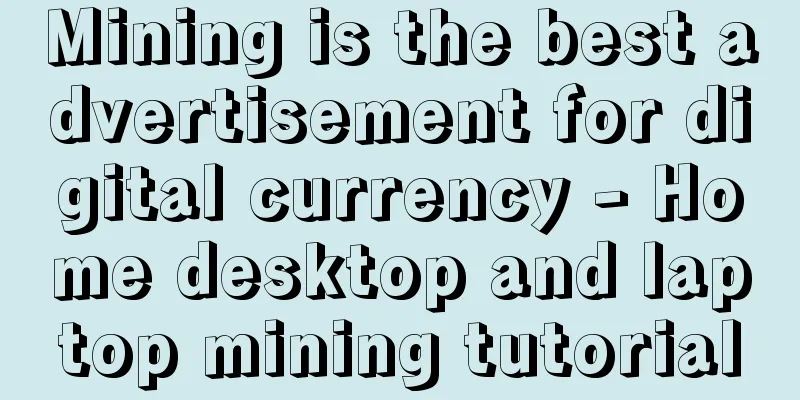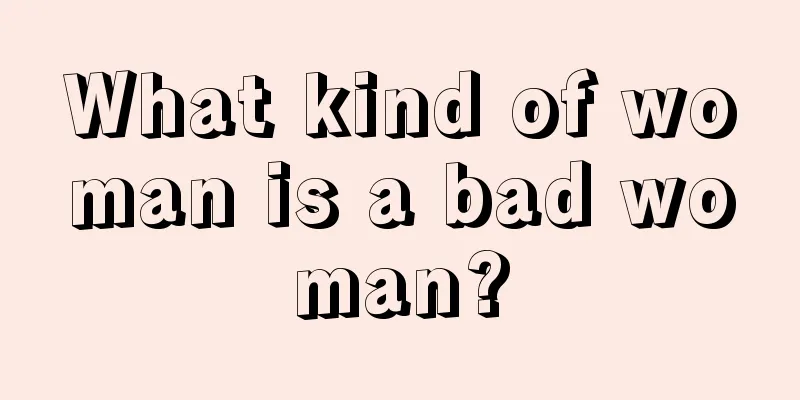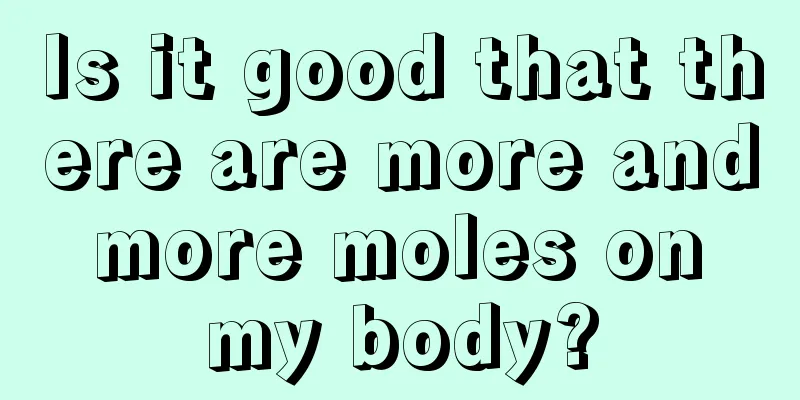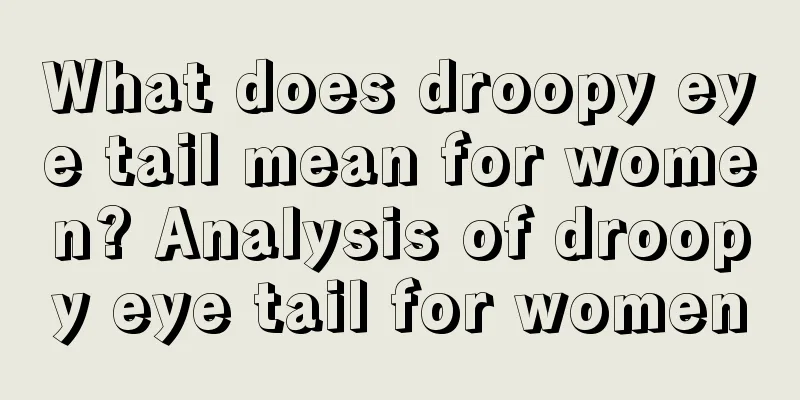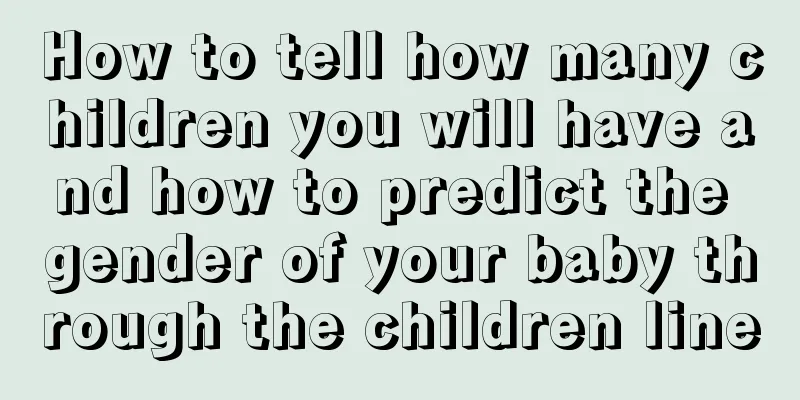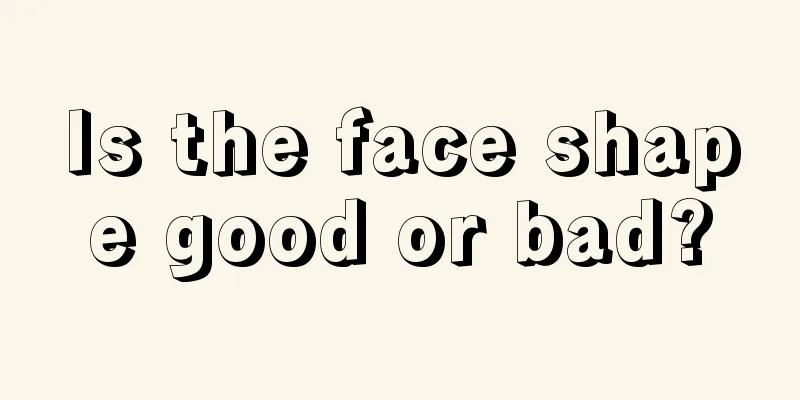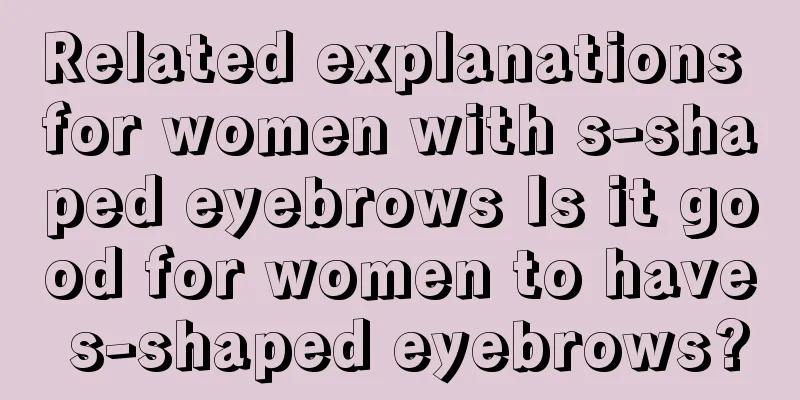|
The price of Ethereum has continued to soar this year, and the profits from Ethereum mining are beyond imagination. The graphics card mining craze has lasted for quite some time. The total computing power of Ethereum has remained at around 180 TH/s since January 2019, and it was not until a year and a half later, in June 2020, that the computing power began to rise. By the end of March 2021, the computing power of Ethereum had more than doubled to 450 TH/s in more than half a year . Unlike Bitcoin, which requires professional ASIC mining machines to mine, Ethereum can be mined with commercially available graphics cards. Whether you updated your computer configuration in advance for Cyberpunk 2077 and bought a 3070 graphics card that cost just over 4,000 yuan at the time, or you grabbed one today when graphics cards have become "air", or you still use a 580 or 1060 graphics card on your computer, you can participate in Ethereum mining when the graphics card is idle. Professional graphics card mining machines generally have dedicated software for supervision, while home computer mining is very simple, you only need to run a specific mining program . This article takes a laptop as an example, and explains how to mine Ethereum with a home computer according to the three steps of preliminary preparation, actual mining, and profit withdrawal. 01
Preliminary preparation 1. Determine whether your graphics card can mine ETH First of all, whether it is a desktop or a laptop, you need a discrete graphics card to mine. The requirements for the graphics card are relatively low. Even if it is an ancient graphics card 580, as long as the video memory is greater than 4G, you can mine Ethereum . The computing power, income and electricity cost ratio of different graphics cards can be checked on the fish pool website. https://www.f2pool.com/miners
At the current price of Ethereum, the proportion of electricity costs for graphics card mining is quite low (the proportion of electricity costs is the proportion of mining electricity costs/total mining revenue). Calculated based on the household electricity price of 0.65 yuan/kWh in Shanghai, the proportion of electricity costs for most graphics cards does not exceed 20% , and for 30 series graphics cards it is even less than 10%. Therefore, if the depreciation of graphics cards and other hardware is not taken into account, even if mining is done with household electricity, it is a business that is guaranteed to make money. It is not recommended to place a large number of professional graphics card mining machines at home. Graphics card mining machines need professional maintenance and should be placed in a professional mining environment. Graphics card mining machines are very power-consuming. A laptop equipped with a 3070 graphics card has a mining power of 95w and consumes 95*24/1000=2.28 kWh of electricity per day. An 8-card 3070 professional mining machine consumes 1760w of power, which is 18.5 times that of a laptop, and consumes more than 40 kWh of electricity per day. Placing multiple graphics card mining machines at home for mining, in addition to the unsuitable environment and huge fan noise, abnormal power consumption can easily attract the attention of regulatory authorities and cause unnecessary trouble . If you want to use professional graphics card mining machines for mining, welcome to b.top to select professional graphics card mining machines and participate in joint mining. 2. Register an account in the mining pool and set the Ethereum payment address Register an account on the official website of F2Pool and remember the username in the picture, as it will be used for mining later. After registration, you will be redirected to bind your mobile phone number. If you don’t bind your mobile phone number, you will not be able to set the ETH payment address. In the account settings, add the ETH payment address. The ETH payment address can be obtained from the wallet or the ETH deposit address in the exchange personal account (the deposit address of the transaction must be in ERC20 format). 02
Practical Mining 1. Download & configure mining program In the F2Pool Help Center - Mining Tutorials, select Ethereum Mining Tutorial https://blog.f2pool.com/zh/mining-tutorial/eth
Simply select 3. Get mining software 2) F2Pool version on the page. F2Pool version is relatively simple to configure and can be trusted. Select NBMiner_36.1_Win mining program here, download and decompress it. If the anti-virus software reports a virus, it is recommended to turn off the anti-virus software . Unzip these files, right-click start.bat, and select Edit. Change the previous testf2 to the username you just registered in the fish pool, here is zkdxtest. The .001 at the end is the mining machine number. If you have multiple mining machines, you can modify it here to distinguish them. The modified file is shown in the figure. Save and close. Click start.bat to start the mining program and the computer starts mining. The computer demonstrated here is a laptop equipped with a 3070 graphics card with a computing power of approximately 50Mhash/s. In the power options, set "When the power is turned on - put the computer to sleep: Never" to prevent the machine from automatically going into sleep mode . For desktop computers, set "Turn off the display after" to "Never" and then click "Save changes" so that the computer will not automatically go into sleep mode, ensuring stable computing power. 03
Withdrawal of income After the mining machine has been running for a period of time, you can see the computing power and expected income from the control panel of the fish pool. 【Total income】 refers to the total income of mining for this account, in ETH [Paid] is the income paid by the mining pool to the wallet [Account Balance] When the income is less than the deductible (0.1ETH), it will remain in the account and will not be transferred to the set address . Of course, even if it is less than the deductible, you can apply for a small withdrawal. If the mining machine has stopped mining and the account balance is less than the minimum deductible, you can apply for a small withdrawal. After applying, the mining pool will pay the account balance to the bound wallet. You can only apply for a small withdrawal once within 30 days. [Yesterday's Profit] is the profit of the mining machine from 8 am every day to 8 am the next day. [Mined Today] is an estimate of revenue based on the mining machine’s computing power today. After withdrawing the ETH earnings, you can trade the ETH in exchanges and other places and convert it into fiat currency for withdrawal. There are many tutorials on this part, so I will not go into details. The above is a tutorial on how to mine Ethereum on a home computer. If you are interested, go and try it! |