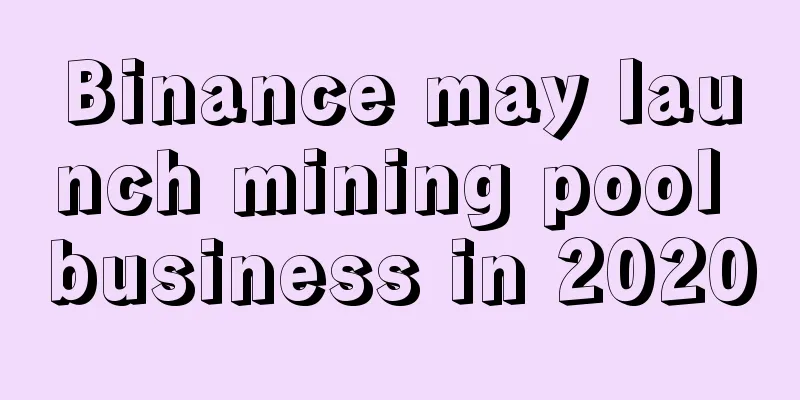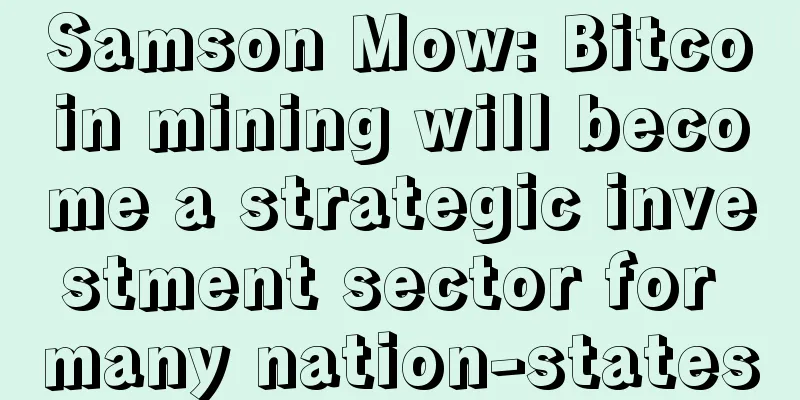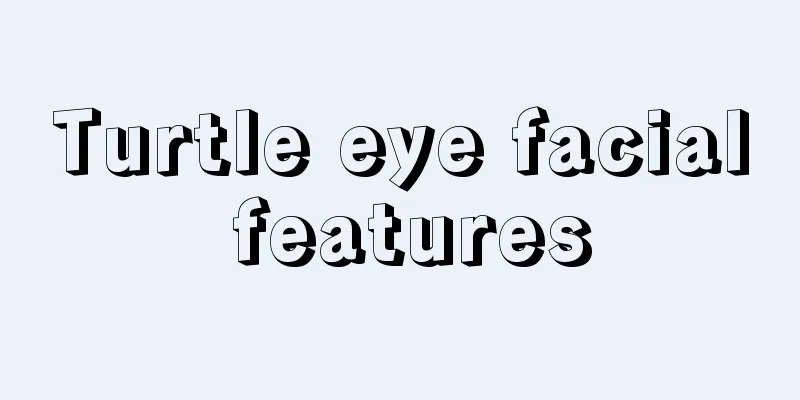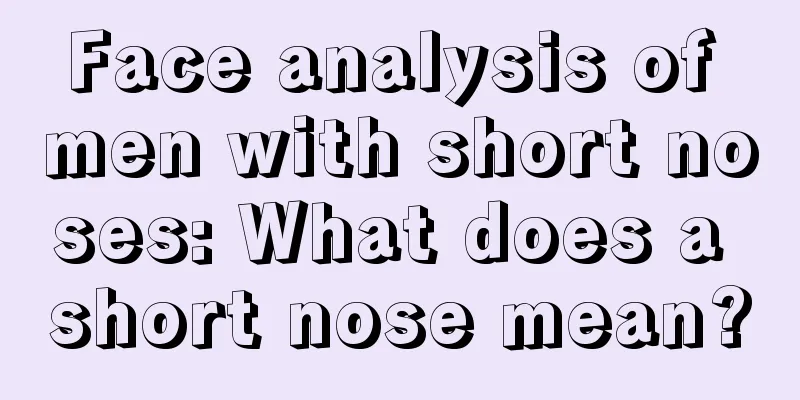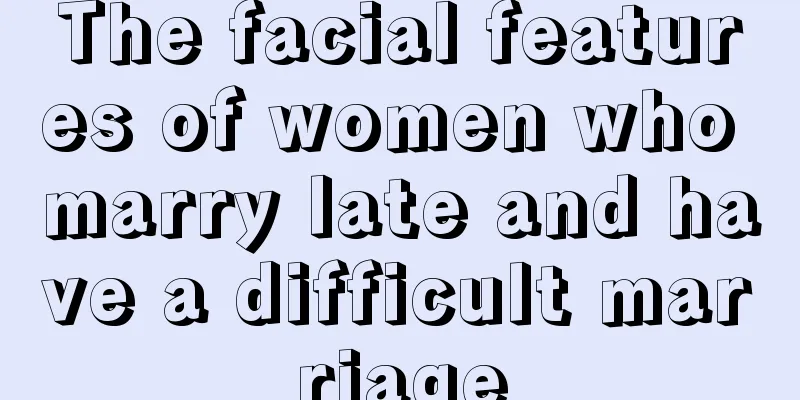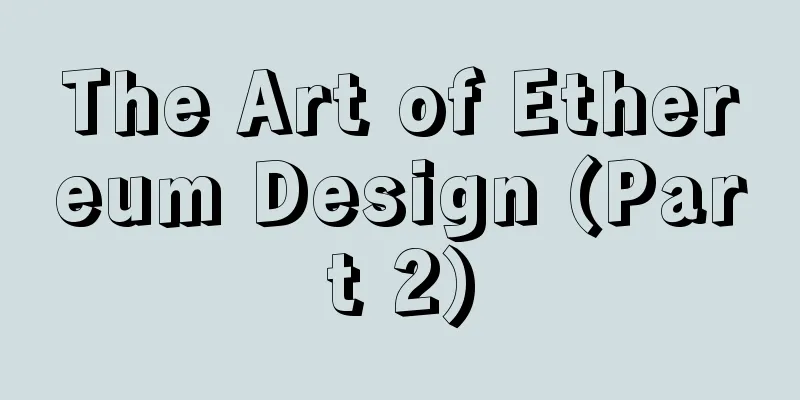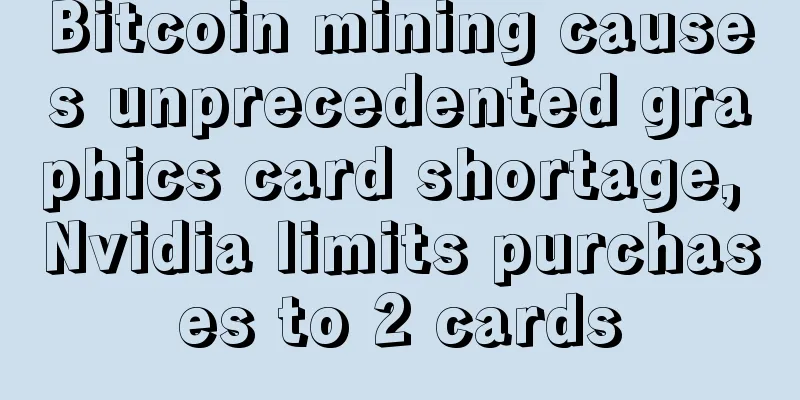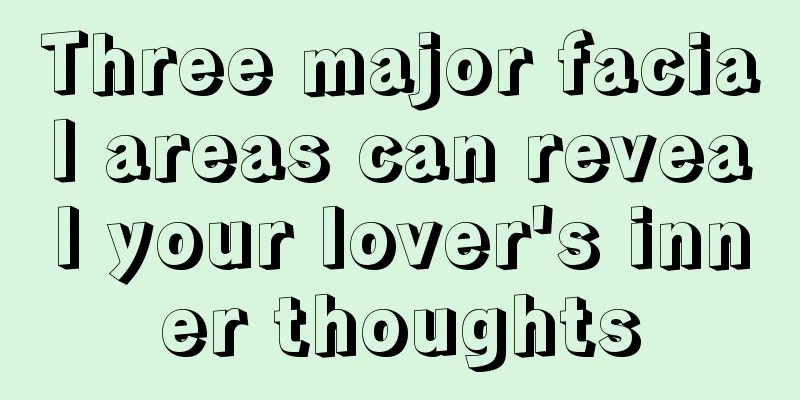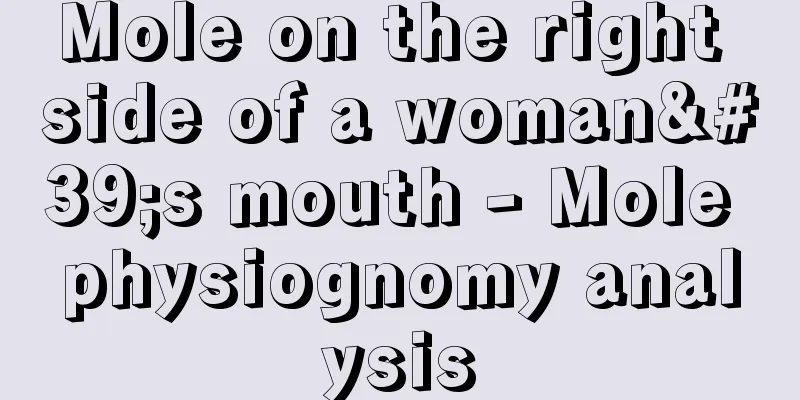Chia mining tutorial, Hpool mining pool takes you to mine Chia quickly!
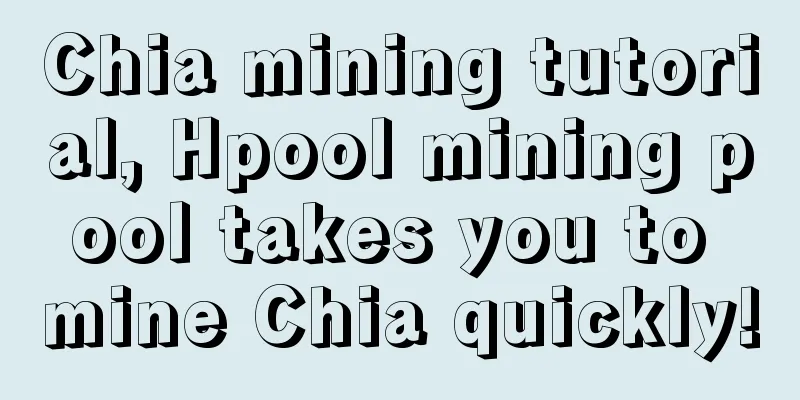
|
Chia's mainnet was officially launched on March 19, 2021. As the world's largest POC hard disk mining pool, Hpool has now opened Chia ecological pool mining. All miners are welcome to connect to the Hpool mining pool and obtain the first-hand mining bonus of Chia as soon as possible! The following is a detailed explanation of the process of participating in the Hpool mining pool. Please follow the process step by step. Chia mining requires completing the P disk before you can start mining. The tutorial is divided into two parts, the P disk part and the mining part. P disk: 1. Download the required software: 1. Download address of Chia official wallet: https://github.com/Chia-Network/chia-blockchain/releases/tag/1.0.0 Take Windows version as an example 2. Mining pool software: https://www.hpool.com/tools Download Hpool-chia-miner.zip file package and Hpool-chia-plotter.zip file package 3. Create a personal private key ID: Create a new private key after installing the wallet. Currently, the Chinese language does not seem to be supported, so just choose the English language version. 4. Generate mnemonics. The 24-digit mnemonics here are your personal private key. Please keep them properly to prevent your wallet from being lost or stolen!!! 5. Obtain personal farmkey and poolkey 2. Run the sgin.bat program in the Windows version file in the Hpool-chia-plotter file package 1. Enter the 24-digit mnemonic to sign: 2. Check the ID number (if the ID number is consistent, the computing power signature is successful) Please record and save the farmer pubik key and pool public key in this page, which will be used when P disk 3. Mining pool binding: 1. Open Chia mining pool in Hpool mining pool personal center 2. In the website personal center-configure mining machine-CHIA ecological pool, enter the signature data for binding: 3. After the binding is successful, you can view the bound ID in the mining pool personal center-configure mining machine-CHIA ecological pool 4. P disk settings: Modify the plot.bat process in chia-plotter The farmkey and poolkey used for editing content are saved above. The following are references for other parameter settings: After setting up plot.dat, you can start P disk. The P disk running page is: Mining 1. Open the chia mining pool in the Hpool mining pool personal center: 1. Personal Center - Open Mining Pool - CHIA Ecological Pool, click to open: 2. Binding data: (Binding data needs to be generated after the computing power signature is completed, see step 2 below) Run sgin.bat in the Hpool-chia-plotter file package to perform computing power signature: 1. Enter the 24-digit mnemonic to sign: 2. Check the ID number (if the ID number is the same, the computing power signature is successful) 3. Mining pool binding: After the binding is successful, you can view the bound ID in the mining pool personal center-configure mining machine-CHIA ecological pool 3. Mining software settings: Open the confi.yaml file in the chia-miner folder to set it up. Use Notepad to open it and modify the drive path and apikey: This completes the computing power signature and computing power binding. After the mining software is set up, you can start chia mining! |
<<: The rise of distributed storage track, inventory of popular POC hard disk mining projects
>>: Bitmain Ethereum mining machine E9 computing power revealed: 32 3080s about 3200M?
Recommend
Mole position and destiny - which moles will bring you wealth
People with moles on the tip of the nose have goo...
What is the numerology of the life palace in Xu?
What is the Palace of Life? It is said that the f...
Auxiliary lines in the palm - the wealth line
Auxiliary lines in the palm - the wealth line In ...
The Four Pillars of the Golden Secret Method of Taiji Heluo Ganzhi Liuhe
I don't know if you have heard of the Four Pi...
A man with a successful career and a harmonious family
A family always has a lot of things to do. Seek c...
Is it really that exaggerated that a few heavy rains in Sichuan would affect the global Bitcoin market?
Image source: Visual China Author Jin Meier Nuwa ...
What does the connection between the life line and the wisdom line represent?
What does the connection between the life line an...
The wisdom line in palmistry is related to a person's destiny
The wisdom line in the palm controls a person'...
What to do if the emotional line is broken
What should I do if the love line on my palm is b...
Dream Interpreter's Technique of Knowing People: Children, Brothers, and Servants
<Kun Ma Chapter> Dream Interpreter’s Techni...
Bitcoin rose 30% in a week and exceeded $40,000. Many giant companies announced new moves in the encryption field
Original title: Bitcoin rose 30% in a week to bre...
See if she has a flirtatious look
See if she has a flirtatious look The book says: ...
Boys with higher left eyebrow and lower right eyebrow tend to be more ambitious
Different eyebrows actually have different fortun...
What kind of woman will be your noble one?
In work and life, we all hope to have help from n...
The face of a woman who makes people fall in love at first sight
Sometimes it is really hard to explain things in ...