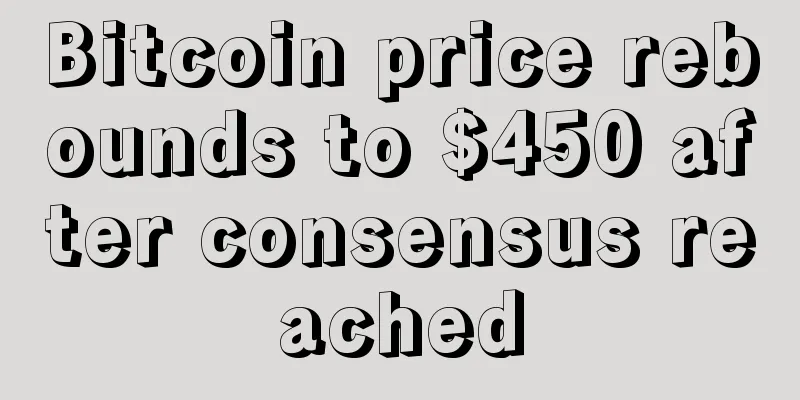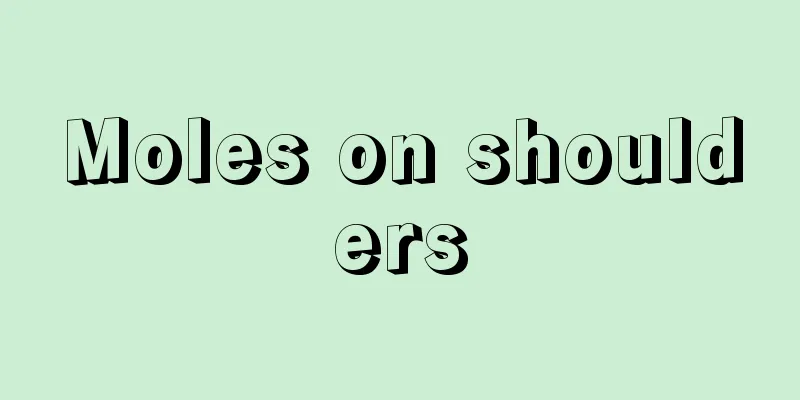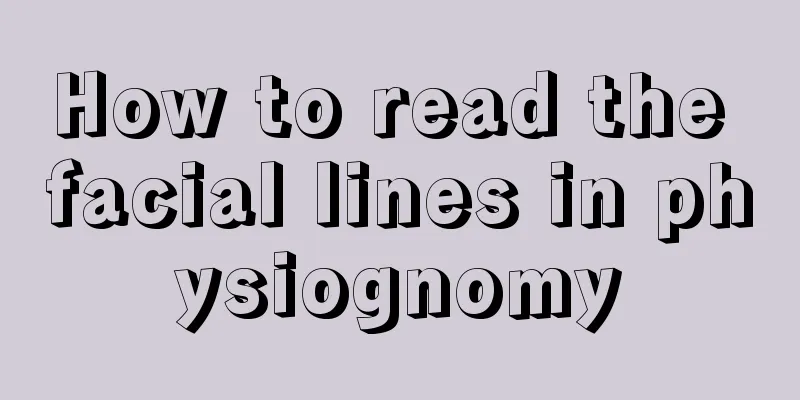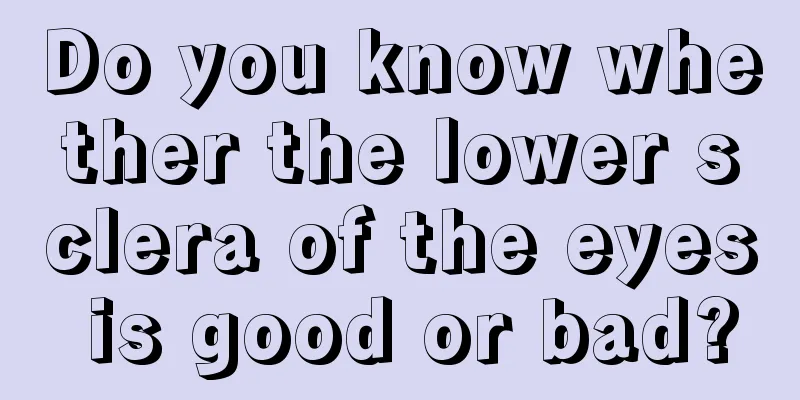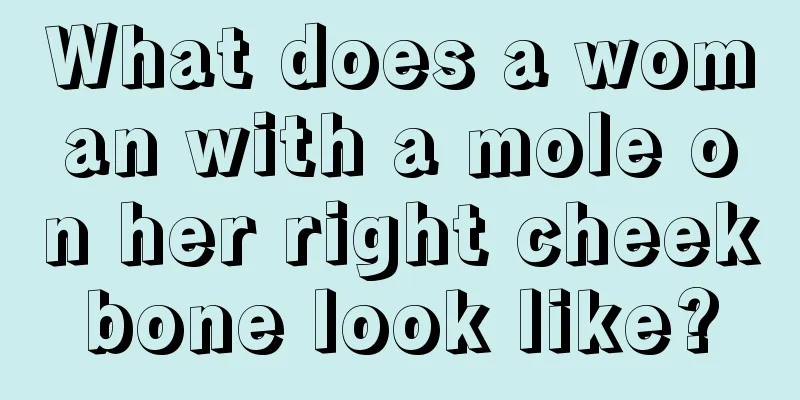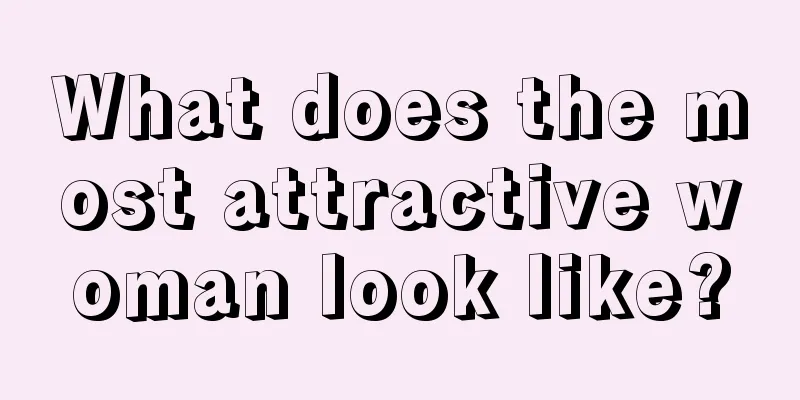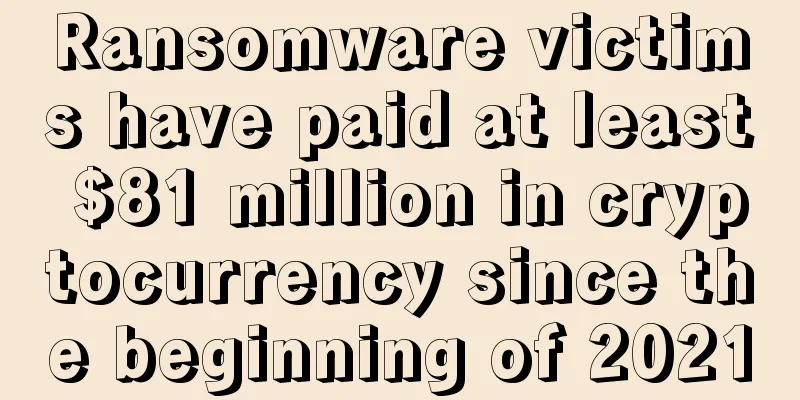nostr whitening post: Damus App step-by-step tutorial
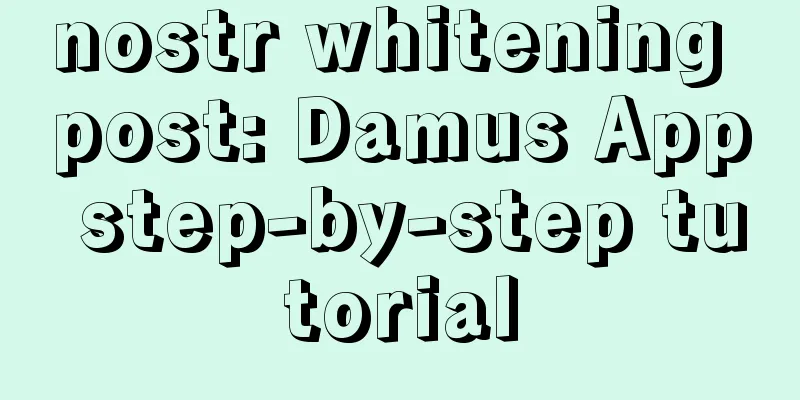
|
Have you heard of nostr? Have you experienced Damus? Don’t know about this web5 product yet? You may be falling behind! Hold on tight and look down. Recently, a decentralized social protocol called nostr has gone viral in the global web3 community. In terms of function, you can understand nostr as a decentralized Twitter platform, or a decentralized Weibo; in terms of name, you can compare nostr with decentralized download protocols such as BT/eDonkey. In other words, nostr is the BT version of Weibo. This may be easier to understand. Just like BT/eDonkey is just a so-called "protocol" or "network", if you want to join this network and use this protocol to download files, you also need to install client software (App) that supports the BT/eDonkey protocol. The same is true for the nostr protocol. So to use the nostr protocol, or access nostr's decentralized network, you also need a client software (App). Many such client software have been developed by enthusiasts. For example, the web version of snort. You can use it by simply opening https://snort.social with your browser. Android phones can install the Amethyst App from the official Google Play Store. (https://play.google.com/store/apps/details?id=com.vitorpamplona.amethyst&hl=en) Today we are going to conduct a step-by-step tutorial on the Damus App which has just been launched on the official Apple App Store. (https://apps.apple.com/ca/app/damus/id1628663131) This product was created by Jack Dorsey , the founder of Twitter who has already left Twitter, and is worth trying. Anyone who knows Jack Dorsey knows that after he left Twitter, he proposed a concept called web5. By experiencing Damus App, we can get a glimpse of what the web5 concept is all about. First, we open the official App Store of Apple mobile phone, enter "damus" in the search bar to search, and find the installation page of Damus App. (Note: If you can't find it, try changing to an App Store account in another region) After downloading and installing Damus, find it on the desktop and click to open it. The first thing that comes into view is the startup page. Click the Create Account button below. Go to the next step. This page is to agree to the EULA (User Agreement). Scroll to the bottom of the page. Click the Accept button to start creating your account. This page prompts you to enter Username, Display Name, and About. The last two are optional. Only Username is required. The difference between a username and a presentation name is this: taking my account as an example, my username is "liujiaolian" (which can be @ed on Twitter), and my presentation name is "刘教链". Note the Account ID above the button below. This is a string that starts with npub1… This is the difference between web5 App and web2 App. In web2 apps, we usually use mobile phone numbers or emails to register accounts. In web5, we use cryptography. A password consists of two halves: the public half is called the public key (npub1…), and the private half is called the private key (nsec1…). The public key is the account address, which can be told to others so that they can find you. The private key must never be shared with anyone, as it is your right to control your account (yes, no one can delete your account here). You can use the private key to log in to the App. Tips: Click the public key string to automatically regenerate a public key. At the same time, the avatar image above will automatically change until you are satisfied. Click the Create button. This will take you to the private key disclosure and backup page. On this page, first confirm that the public key is correct. Click the copy icon next to it and copy and paste the public key into Notepad so that you can share it with others later and let them follow you. After copying the public key, the corresponding private key will be revealed at the bottom of the page (not screenshotted to prevent leakage). There is also a copy icon. Click to copy and paste it into a secret, secure document for proper backup. Tips: Do not save the screenshot of the private key in the mobile phone album, it will be stolen by rogue software! Do not save the private key in the cloud disk, it will be stolen by hackers or embezzlers! The safest way to save private keys is actually offline, that is, writing them down on paper or in a book. After completing this step, you will enter the main interface of Damus App. The functions are very simple. The four tabs at the bottom are: Home (Information Stream), Chat (Private Message), Discover, and Reminder. Next, let’s find Liu Jiaolian and follow him. First, click the third magnifying glass icon at the bottom to open the discovery and search page. Enter Liu Jiaolian's nostr public key (account address) in the search bar above: npub1dlwqsauewd56dekrnuxh8xukvg7pgeelwp39qah8ts5x28tmf7pqp5tcp3 Click on the line of words Go to profile npub1… to enter Liu Jiaolian’s personal page. Compare the public keys again to see if they match to make sure it is the real Liu Jiaolian and not an imposter. After confirmation, click the Follow button on the right side of the avatar to follow Liu Jiaolian. After successfully following, the Follow button will reverse to Unfollow. Click the house icon in the lower left corner to return to the home page. After waiting for the information flow to refresh, you can see the tweets sent by Liu Jiaolian. (Since the decentralized network relies on voluntary relay servers to forward information, the refresh will be a little slow, so be patient and wait for a while) OK. That's all for the Damus App tutorial. Congratulations, you have successfully entered the world of web5! * * * Epilogue: As for why Jack Dorsey invented the concept of web5 and joked that web5 = web2 + web3, maybe he couldn’t stand the increasingly serious problem of web3 unhealthy trends in the past one or two years? What is web3 in the cryptocurrency world? Let’s take the most typical web3 success representatives A and S as an example: web2 centralized system + leeks cut in coin issuance = web3. This is the current web3 formula. What is Jack Dorsey's web5? It can be said that: a distributed system similar to BT (decentralized network) + Bitcoin /Lightning Network (the platform does not issue coins, but uses Bitcoin) = web5. Time will tell who is higher and who is lower, who is right and who is wrong. However, compared with the traditional closed web2 system, the open nostr decentralized network can be freely accessed by any client and developer, and the network effect and explosive power are amazing! In any case, it is certain that the launch of Damus has greatly lowered the experience threshold of nostr and may become a detonation point for the popularization of nostr. The popularity of nostr and Damus will inevitably drive the application and development of Bitcoin Lightning Network. The more successful Damus is, the more Bitcoin benefits. Well done, Jack Dorsey! I hope that the popularity of nostr and Damus can also create a positive demonstration effect, leading to the emergence of real web2/web3/web5 innovations! |
>>: Charlie Munger: Why the US should ban cryptocurrencies
Recommend
How does a woman with wide cheekbones look like?
What does a woman with wide cheekbones look like ...
Bitcoin mining difficulty will see its biggest drop since the March crash today - 15%!
Bitcoin (BTC) mining difficulty could drop to lev...
How to tell if someone loves money
How to tell if someone loves money (1) Soft hands...
Bitcoin is "better gold than gold"? Don't dream!
According to the media, the price of Bitcoin exce...
What is the personality of a person with sparse eyebrows?
If a person has sparse eyebrows, it means that th...
Analysis of the facial features of women with double eyelids
As one of the traditional physiognomy techniques, ...
Data: BTC network computing power declines, possibly related to Sichuan Telecom network failure
According to the BTC.com block browser, as of 09:...
Physiognomy teaches you how to identify sincere and kind women. They are liked wherever they go.
Sincere and kind people will be loved by everyone...
Palmistry: People with these 3 types of palmistry have difficulty in career stability and frequent job hopping
Palmistry: People with these 3 types of palmistry...
Interpreting Market Indicators Where are we in the cycle?
I tend to think that the "wisdom of crowds&q...
Staking mechanism: Filecoin Space Race pledges 2 million FIL
As of 11:00 on August 30, the current block heigh...
The art of identifying people: Xunkong Four Pillars Formula
A month has three decades: the first decade, the ...
How to read the children's line in palmistry? Which kind of palm lines will lead to twins?
What does the complete illustration of the childr...
People who often quarrel with their family members because of interests have pointed mouths.
Even between family members, conflicts of interes...